There could have been times specially in production support, when one was needed to search and find particular idoc. We might know the values contained in the fields of the segments but not sure of the idoc . This document will provide step-by-step guide on how to search IDOC based on data.
SAP has provided standard TCode – we10 to search IDOC based on content of any segment/field.
Open tcode we10
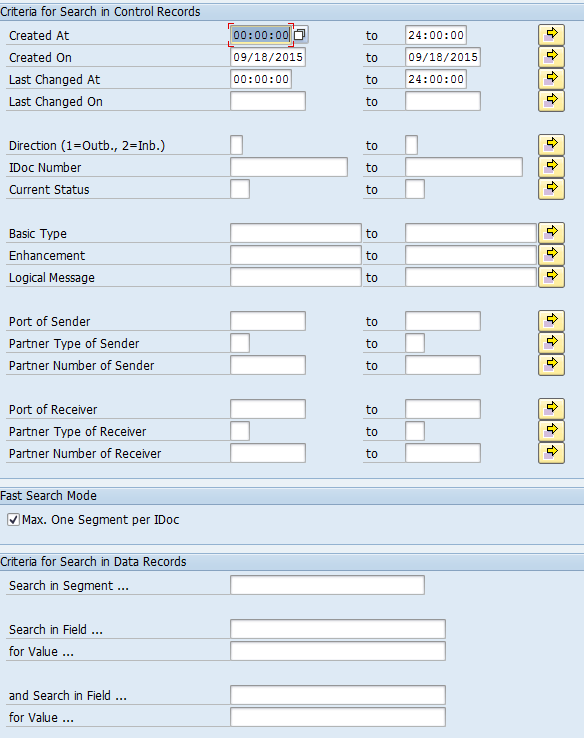
Select IDOC basic type example ZACC_DOCUMENT03 as shown below.
Once you have select basis type we can see all segment in search criteria. Select the one you want your search.
After segment selection we can use any field within that segment as shown below
Select the field and put the value on which idoc need to be searched.
Execute (F8) – We will see all idoc on posting date 28.08.2015
This transaction is really useful as we can search idoc based on many segments/fields.
You may also like
how to search message based on content in SAP PI https://www.techtalkzone.com/sap-pi/payload-based-search-in-sap-pi/