This blog will provide a step-by-step guide for exception handling in SAP CPI. It will cover a scenario where a generic Iflow can be used to handle exceptions as well as how to send the custom exception message.
Why handle an exception
Exception handling is important because it helps maintain the normal, desired flow of the program even when unexpected events occur. If exceptions are not handled, programs may crash or requests may fail.
To understand the exception handling in sap cpi, I have created an iflow which will fail. In SOAP adapter we are calling a service that is not available, so during runtime, this process will fail.
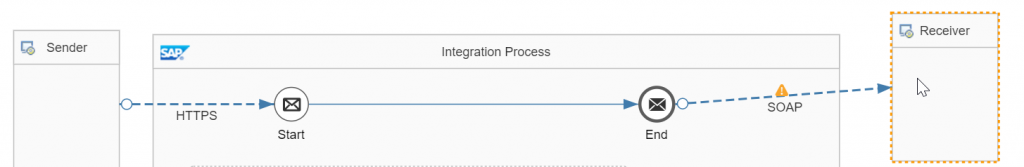
To understand how to create an iflow refer blog SOAP To Mail Scenario in SAP CPI
If we test this iflow without exception handling the result in monitoring will be.
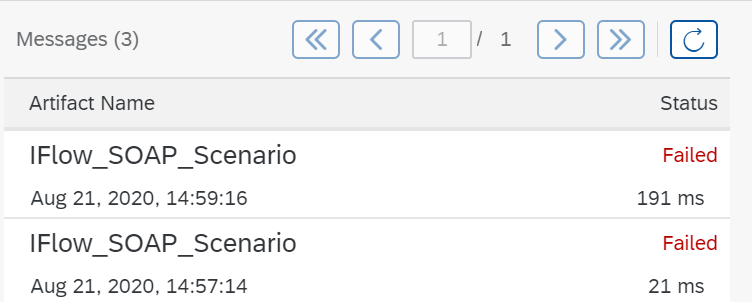
Handling Generic Exception
You model exceptions as a sub-process in the integration flows. To add an exception sub-process to the integration flow, choose Exception Subprocess from the palette. And drop the sub-process into the integration process.
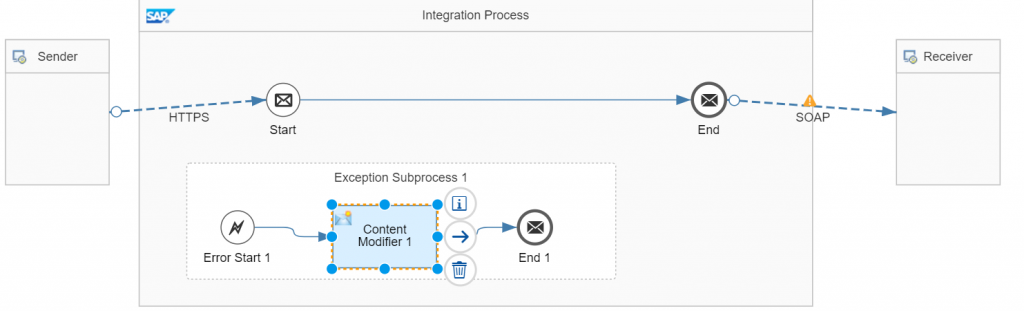
Content Modifier is used in exception flow to send the custom message back to the sender.
You can get more details on exception using ${exception.message} or ${exception.stacktrace}.
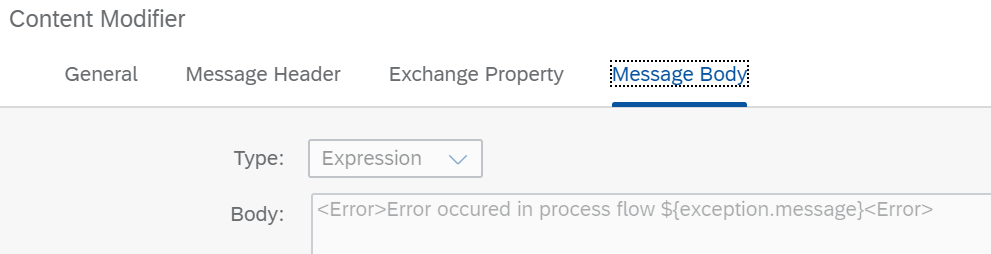
Now test the Iflow using postman.
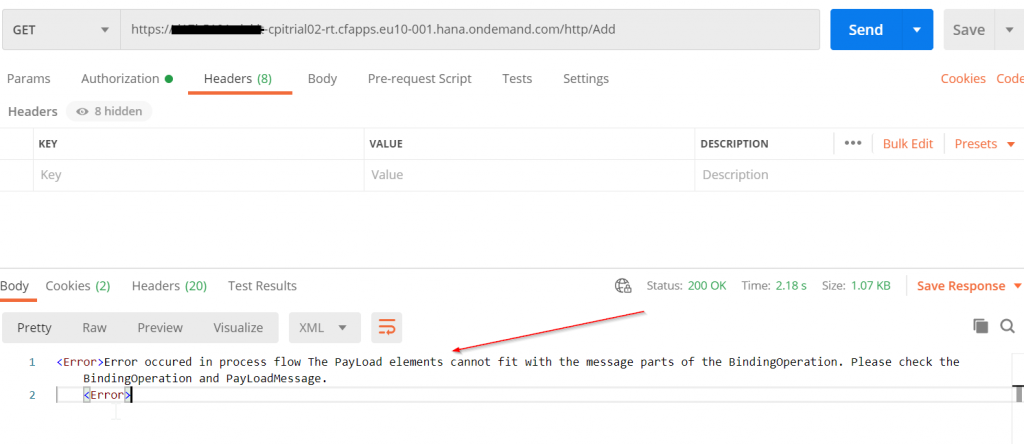
To make it more advance we can send the exception message to another endpoint.
Example – sending it over the email as an alert.
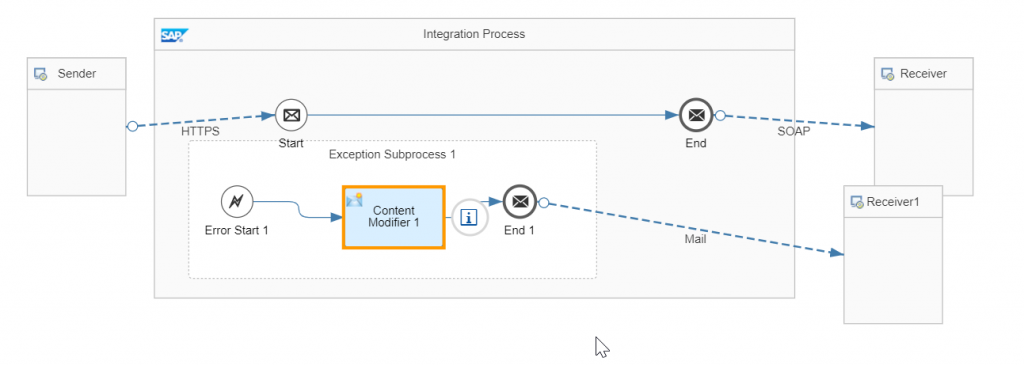
Reference:
More SAP CPI Blogs: