This blog will provide steps on how to zip-unzip in SAP CPI.
What is SAP CPI
SAP Cloud Platform Integration (CPI) connects cloud applications with other SAP and non-SAP cloud and on-premise apps.
This blog will focus on zipping and un-zipping functionality in SAP CPI
Zipping in SAP CPI
Sometimes we get a requirement for zipping a message or file before transmitting it to the target system.
Solution:
Cloud Platform Integration supports 2 ZIP formats to compress your message:
- ZIP Compression – Allows compressing the file using the standard zip algorithm
- GZIP Compression – Allows compressing the file using the GNU zip algorithm.
The ZIP/GZIP process step comes under:
Transformations —> Encoder—>ZIP Compression
Transformations —> Encoder —>GZIP Compression
Just drag the appropriate format in your process and all set. There are no other configuration steps to this step.
Un-Zipping in SAP CPI
Sometimes we get a requirement to UnZip a message or file before processing.
Solution:
Cloud Platform Integration decompress 2 ZIP formats:
- ZIP Decompression – Allows decompressing the file/message that was compressed using the standard zip algorithm
- GZIP Decompression – Allows decompressing the file/message that was compressed using the GNU zip algorithm.
The ZIP/GZIP process step comes under:
Transformations—>Decoder—>ZIP Decompression
Transformations—>Decoder—>GZIP Decompression
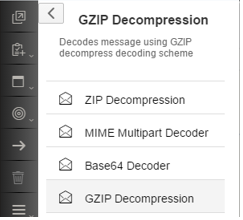
Just drag the appropriate format in your process and all set. There are no other configuration steps to this step.
Note: The ZIP Decompress component cannot handle ZIP files with more than one file zipped inside it.
refer the Note 0002491377
Here are some more SAP CPI Blogs
SOAP To Mail Scenario in SAP CPI