This blog will walk you through the process of configuring alerts in SAP PI single stack. The new alerting system differs from the old way of configuring it by using ALRTCATDEF tcodes. This seems simpler and quick to me, and the fact that we can now set alerts based on interfaces gives us more flexibility and usability, so let’s get started on the alert configuration in sap pi single stack.
Overview of the Alert Process in SAP PI:
Discover the power of proper alert configuration in SAP PI single stack. Whenever a message error occurs in PI, an error status is recorded. The Alert Engine then evaluates the error information or alert events from the PI runtime and checks for matching Alert Rules and configurations to determine if an alert should be generated. Proper configuration of alerts can greatly influence the generation of alerts. Join me as I guide you through the process of configuring alerts in SAP PI single stack.
Step 1 – Create alerts in Integration Directory
At first, you need to specify a new alert rule and assign PI objects to that rule follow the steps below
In the integration directory select the alert rule
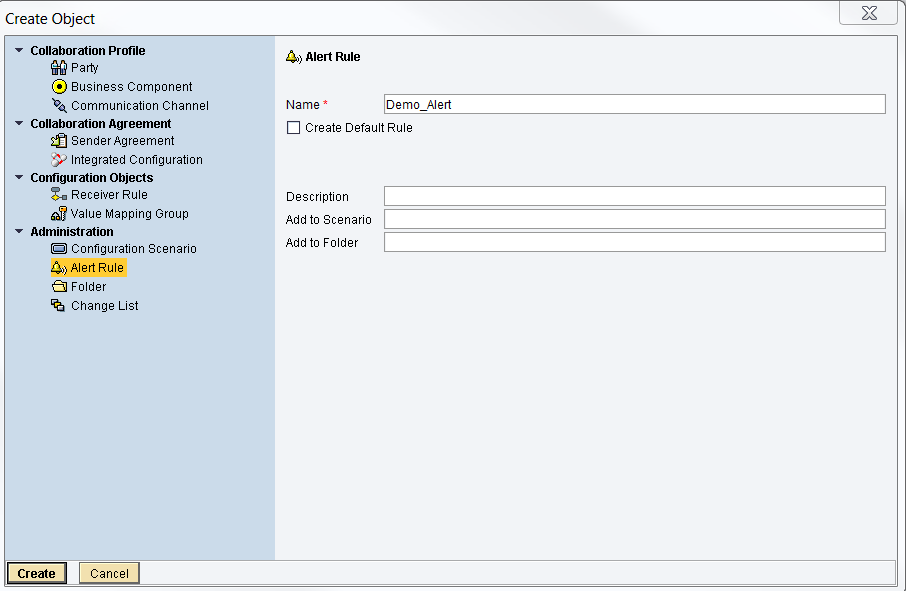
Select the extended tab and you will see the list of adapters and other message processes like mapping, runtime etc.
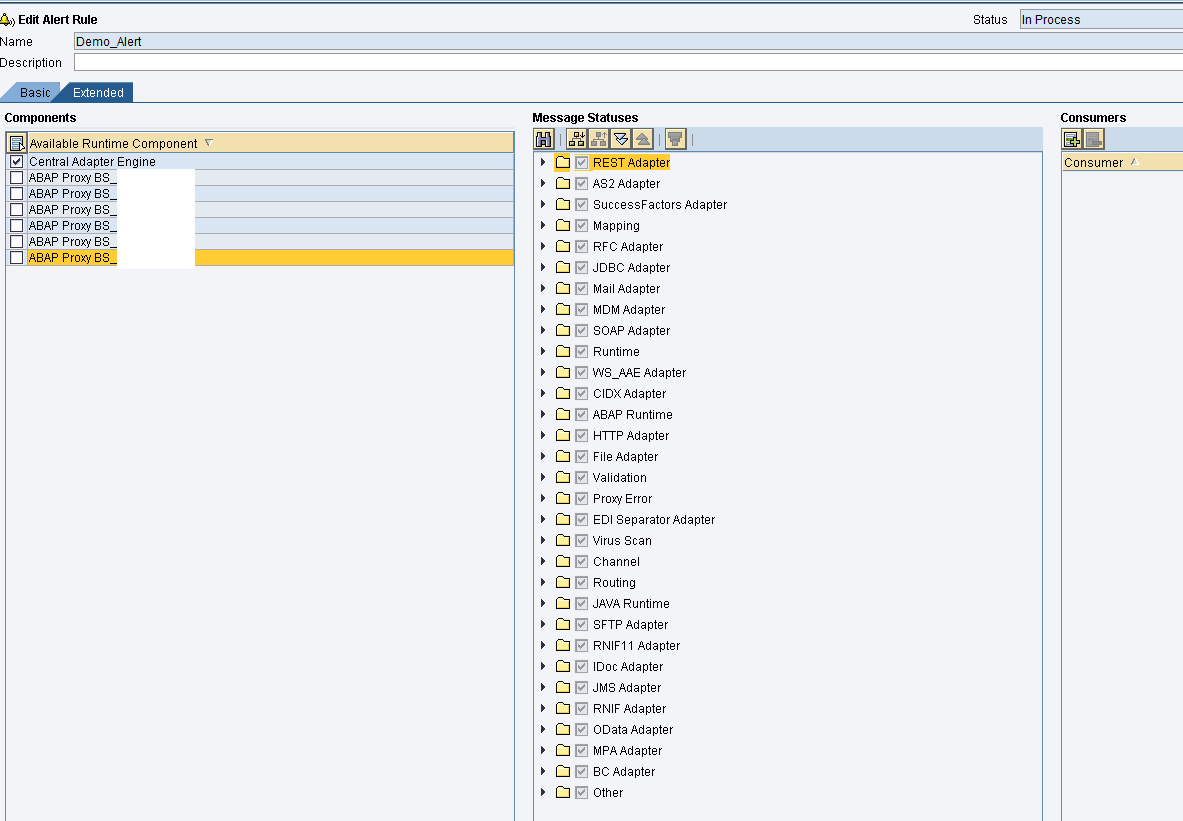
In consumers, column add a consumer (alert receiver) which in this example is email service
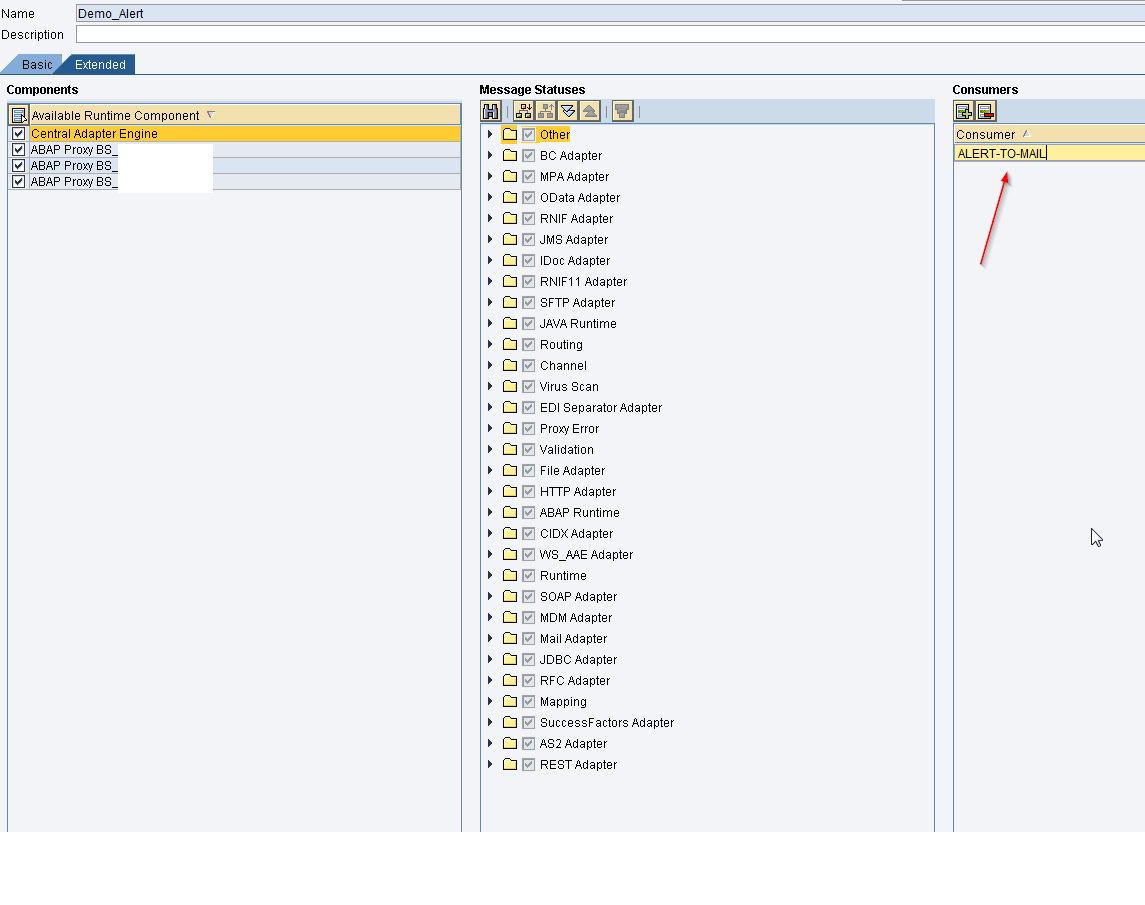
Step 2: Configure Java client for e-mail notifications
This step will be done in NWA so you should have proper roles to perform this or you can ask BASIS team to configure for you.
Configuration -> Infrastructure -> Java System Properties -> Services – Java Mail Client
In the properties, tab configure following parameters:
- mail.from
- mail.smtp.host
- mail.smtp.password
- mail.smtp.user
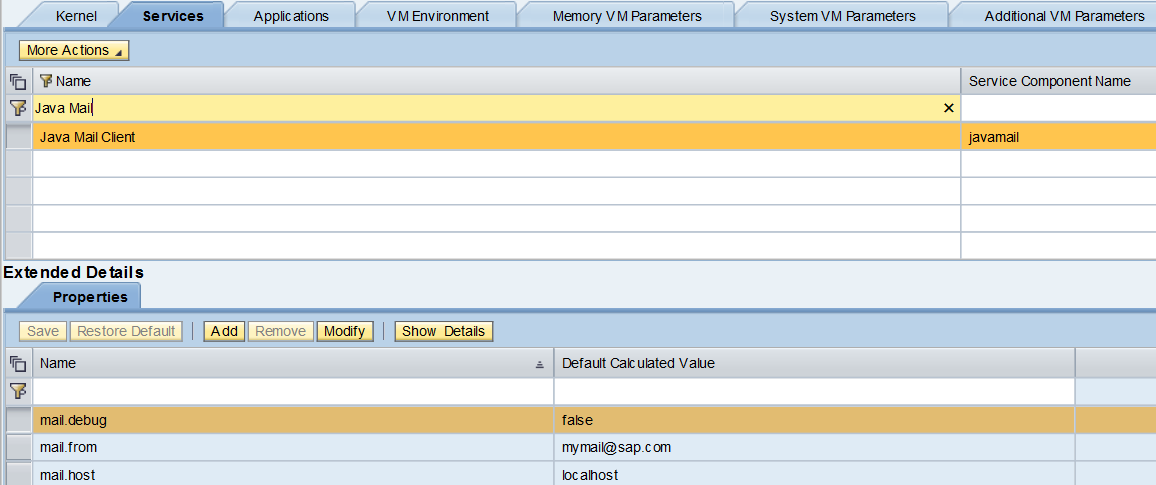
Step 3: Schedule a job
In this step, you need to schedule a job which will run to send the alert to concern team
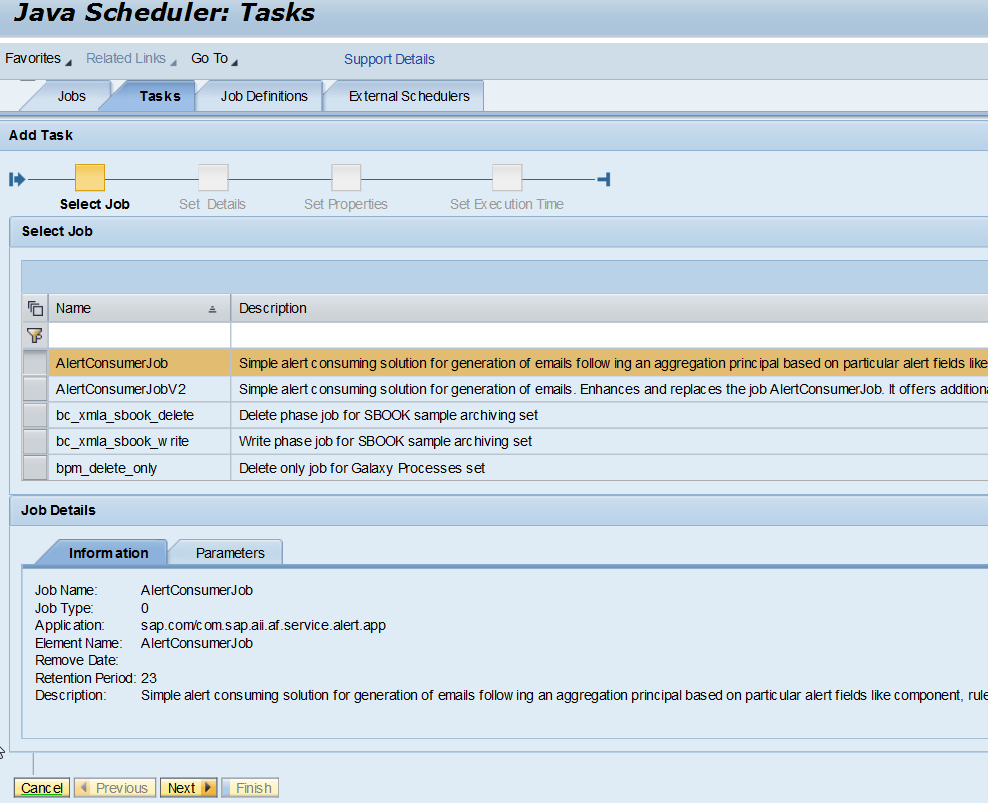
Consumer in below screenshot will be same as provided during alert creation in integration directory refer to step 1
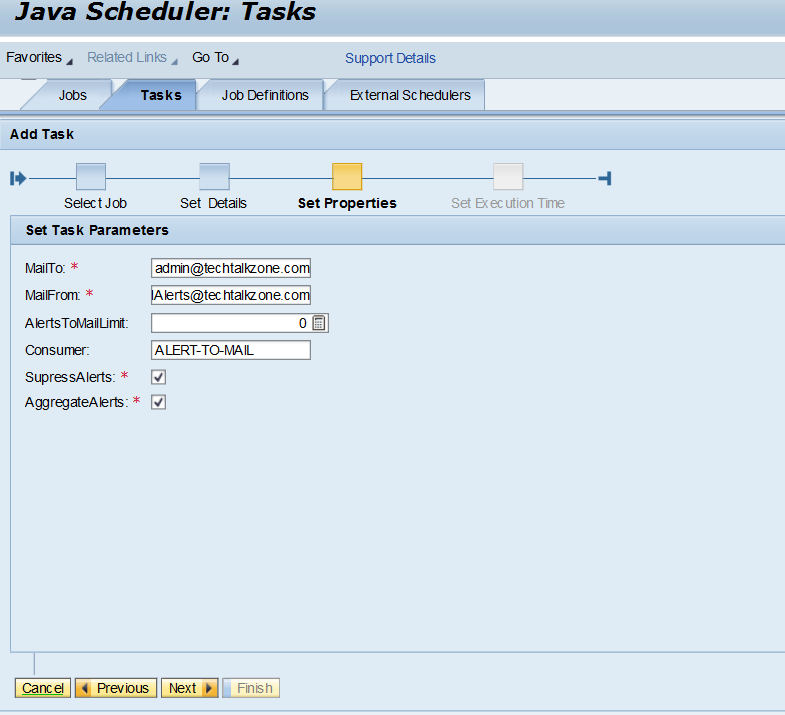
Provide a frequency at which this needs to run. In this case, it is every 1 hour.
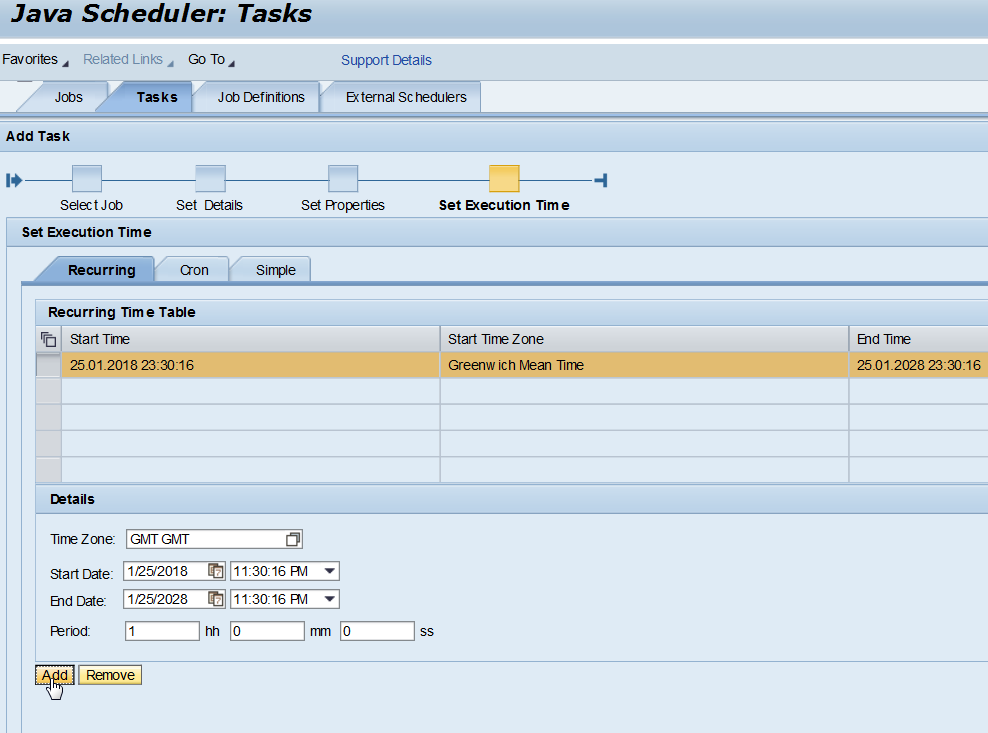
All set now wait for the error and an alert will come over in an email.
For more details refer links below
Hi Sir all Blogs are very Nice, Can You Please Post Any Blogs on XSLT Mapping in Dual Stack( 7.4 )
Is there any limit for adding ico in one alert rule? For few interfaces alerts are not getting triggered.
Hi Vinod,
Thanks for reading our blog.
No there is no limit on ico, check the job logs and see if it capturing all alerts or not.
Thanks,
TTZ Team
Hi TTZ,
Thanks for your clear step by step explanation on the alert configuration in ID.
Can you please post the same article using CBMA in step by step? It would be very helpful to me If you provide the steps.
Thanks In Advance,
Praveen Kumar
Hi Praveen,
Thanks for the feedback and glad this blog helped you.
We will post the blog on CBMA soon.
Please subscribe for the feeds so that you will get the alerts on new posts.
Thanks,
TTZ Team
Is it possible to sending alert mail by giving total numbers of error for Particular interface of day end in SAP PO 7.5.
Hi Amar,
Thanks for reading our blog.
No with standard alert services it is not possible to get the count of errors for a particular interface.
But you can create a utility using directory APIs which can do this kind of alerting.
Let us know if you need any help with that.
Thanks,
TTZ Team
I have followed all those procedure as given above for creating alert. Job is successfully performed and 1 alert consumed.But, still I didn’t receive any mail about this error.
Hi Amar,
Did your problem solved? Sorry for late reply.
Thanks,
TTZ Team
Hi TTZ team,
I have created the CBMA in PO single stack dev system and with help of basis i have configured the mail server settings in Javamail cleint also.
And my Basis confirmed me, the port is open in Development.
I have seen the error alerts in alert log in NWA but not in my mail box.
How can i achieve this, pls do the needful
Thanks
Raju
SAP PI Consultant
91-9059878077
HI Raju,
Could you please confirm and provide the guidance if your issue is resolved bcz I am also facing the same issue.
Good explanation and please let me know i need to add 2 mail id’s in Alert to how can i do this. And in our team some body created the alerts in PO single stack , i need to create the new one or same can i add the mail ids .
FYI, the person not available in my project.
Thanks, Raju for reading our blog and glad it helped you.
For multiple users, you can add email id’s as comma-separated.
Hi Experts,
Does anyone know how to create alerts on the receiver end if the incoming AS2 message failed at the sender channel or authentication process even before the alert configuration gets triggered.
Really appreciate your thoughts and ideas here.
Hi,
Could you please let me know the path to schedule the job as stated above.
Thanks in advance.!
Hi,
Blog is so good. I followed the same steps and but I’m getting the alert messages for all communication components rather than expected.
But, I need alert messages for only one interface, So In basic tab I have added only ICO of that particular interface.
In extended tab, I have checked central adapter engine, central integration engine and all message statuses.
Can you please suggest me on this
Hi Hemanth,
Thanks for reading our blog.
For alert on only one interface select that ICO, it looks you already did that.
Are you still facing the issue?
Thanks,
TTZ Team
Yes Team,
I have selected only one interface ICO. Still I’m facing the same issue.
I read somewhere that Alert-To-Mail is for All interfaces in that particular system. Please look into this and confirm.
Hi Hemanth,
No that’s not the case, in our configuration we are using ALERT-TO-MAIL and it is only sending alerts for the ICO’s selected.
Do one thing try using different name here like ALERT-TO-MAIL-Specific(or any name you want) and use the same in alert job see if that solves your issue.
Thanks,
TTZ Admin
thanks for information ,will u post about the
How to retrieve the alerts in pi7.4 single stack?
Hi Sandeep,
Thanks for reading our blog.
I am not sure if I got your request on the blog, if you can clarify more I can help.
Thanks,
TTZ Team
Blog is so good. Please post NWBPM related blogs.
Thanks,
Hemanth.
Thanks a lot Hemanth, I will post more blogs on BPM
Hi,
Blogs are so good.Please post any blogs on xslt mapping.
Thanks.
Thanks a lot Sai.
I will create something on XSLT Mapping.
Hi ,
Request to post any document on xslt mapping.