This blog will provide a step-by-step guide on how to create SOAP to Mail Scenario in SAP CPI (Cloud Platform Integration).
The scenario will not have any mapping but will help in understanding the configuration steps.
Here is an iflow
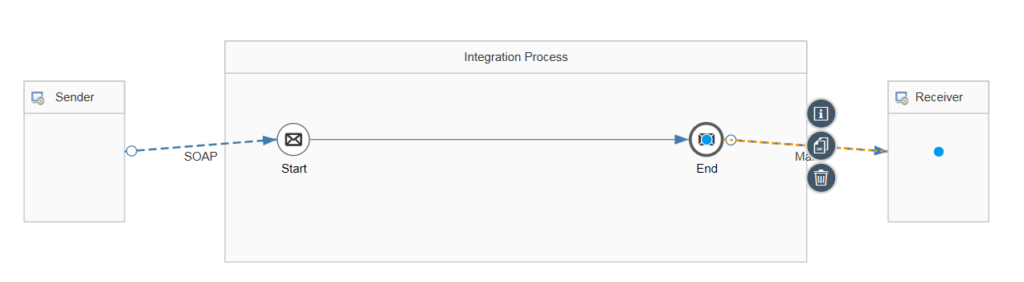
Configuration Steps
Create a package under which Iflow will be created.
Once the package is created create an Iflow as shown below.
Name the Iflow and provide a proper description
Sender Channel
Configure the Sender SOAP Channel.
Provide a Sender Channel name.
In Connection Tab provide the details on WSDL. I am using twitter feed WSDL which is easily available.
You can use any WSDL
Receiver Channel
Now create Receiver Mail Channel.
Provide connection details. In this case, I am using Gmail.
Details on how to create a Gmail authentication Key in CPI will be covered in another blog.
Save everything and deploy.
All set now you can use SOAP GUI to test your scenario.
More CPI Blogs
More Details on SAP CPI
https://help.sap.com/viewer/product/CLOUD_INTEGRATION/Cloud/en-US
Hi can you please send me twitter feed WSDL
HI Mate,
Can please send me twitter feed wsdl ?
share me wsdl feed
Iam Getting Error,
from SOAP to MAIL POC Could you please help any one.
Thanks,
Guru.
Hi,
Can you send me twitter feed WSDL?
Thanks for reading our blog.
I have sent the WSDL over email.
Hi Mate,
Can you please send that twitter feed wsdl?
Hi Amiya,
Thanks for reading the blog.
I’m sending it over email.
Thanks,
TTZ Team
plz send me twitterfeed wsdl ?