This is continuation from Part -1 Enable IDOC Adapter monitoring .This blog will provide guide about how to use IDOC adapter monitoring in SAP PO (Single Stack).
This document will helpful for SAP PI Consultant in support role.
Follow the below steps for IDOC monitoring.
Step 1: Open RWB
- Go to RWB (Monitoring Home) – Adapter Engine
- Click on IDOC Adapter Monitor
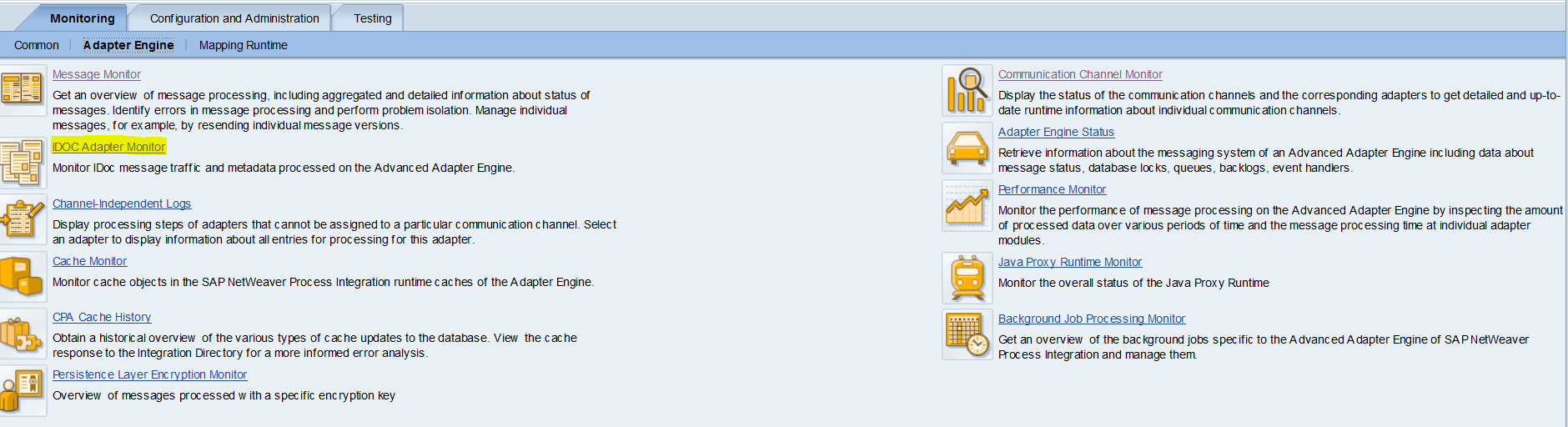
Step 2: Inbound IDOC monitoring
On next screen select Inbound (Outbound IDOC from ECC) and date range as shown below.
Note Inbound/Outbound on this screen is with respect to SAP PI not ECC system
As shown above this is incoming IDOC from ECC to SAP PI. It is also possible to IDOC filter based on IDOC number.
Step 3 : Outbound IDOC monitoring
For messages going to ECC select Outbound and date range.
This is will display all messages going to ECC but IDOC number here is not the one created in ECC. If you want to track the corresponding IDOC number for message select message click IDOC Tracking.
Now scroll to your left and new columns will be populated with ECC IDOC number.
Read more about IDOC monitoring SAP Help: IDOC adapter monitoring
I am unable to see Triggered Idoc list in Idoc Monitor in single stack 7.5 version. And I entered Perstance And Auto number From DB As True In Value tab In NWA As Per Your Document . Then Why I am Unable to See Idoc List from Idoc Monitor.
Thanks Narayana for reading our blog.
Once you set the parameter for IDOC monitoring, usually from next run IDOC will start displaying in monitoring overview. It will not do any indexing for past messages.
Hello Hemant,
It is only visible for outbound(i.e pi to ecc)
regards,
Asif
Hello,
I am also not able to find the Idoc tracking feature for Outbound message to ECC from PI.
Please let me know any additional parameter needs to be activated to achieve this feature.
Regards,
Hemant
Hello,
I am also trying to achieve this functionality but not able to get the tracking option.
Please let me know any other parameter needs to be setup to make visible the tracking option.
Regards,
Hemant
Hello,
I followed each and every step in SAP PO 7.5, and am facing one small problem. The idoc tracking button is not visible on my screen when I’m viewing the messages in iDOC Adapter Monitor. ‘Change Layout’ and Export buttons are there but there is no iDoc Tracking button there.
Any idea on how to resolve this issue ?
Hi YK,
Not sure if you have already got the answer to your query as I am late on this.
but IDOC tracking button will only be visible when you will select outbound IDOC monitoring from the dropdown.
with Inbound it will be disabled.