The blog will explain how to configure the sender REST adapter with polling mode to pull the data from remote REST APIs. The sender REST adapter in polling mode has been supported since release SAP PI 7.31 SP16 / 7.4 SP11.
We will take a simple example to do a GET operation to extract the API.
Scenario:
Let’s poll the timezone of a particular country every 1 min and create a file. In this case below API will be used for pooling.
https://timezonedb.com/references/list-time-zone
Prerequisites
- You need to register a free API key (more information can be found here https://timezonedb.com/api)
- Fileshare or folder where you need to create the files.
Configuration Steps
Let us configure the sender rest adapter in the pooling mode.
- The target URL will be an API endpoint plus the token for authentication.
- The operation will be GET.
- Frequency – 60 sec
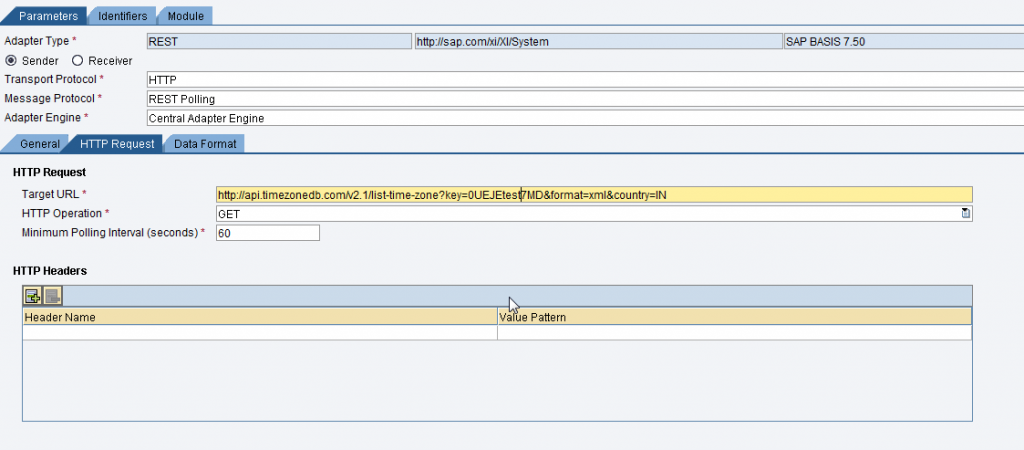
Tab: Data Format
In this case, the data format is used XML.
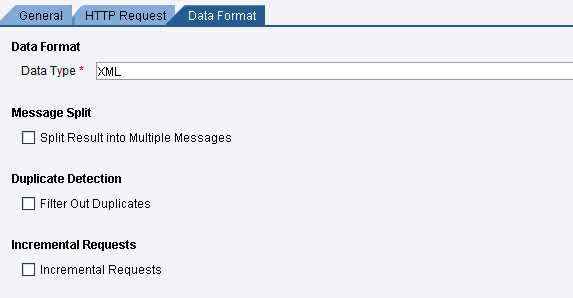
Now use the above sender REST adapter in ICO and complete the configuration. This blog is not covering those steps.
Testing
Once the configuration is saved and activated the channel will start polling.
Two files created at an interval of 1 min.
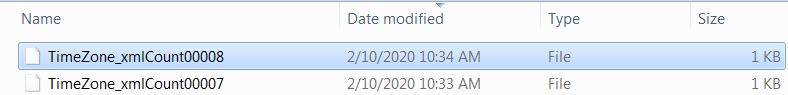
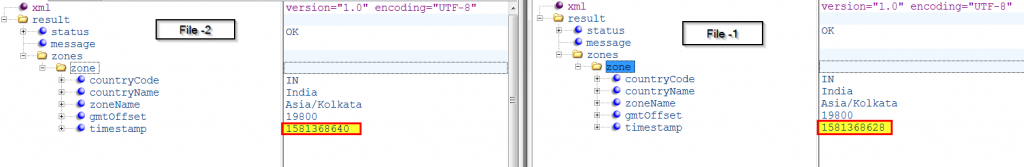
Reference :
Configuring the Sender REST Adapter with Polling
Learn More about Rest Adapter:
Sender REST Adapter Scenario in SAP PI – Part I
Sync Scenario using REST adapter in SAP PI – Part II