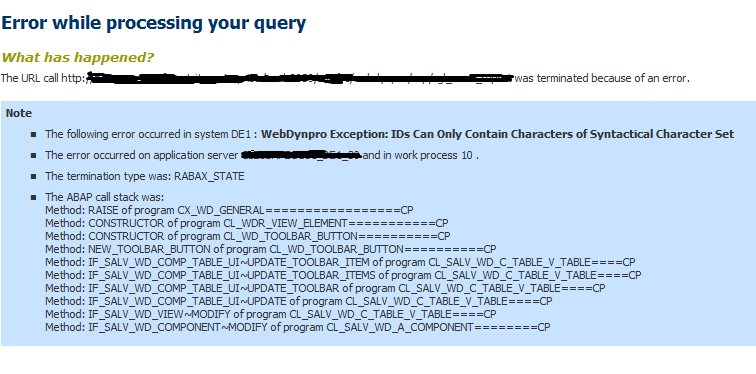This blog is focused on PI beginners to understand how to develop an interface to handle EDI messages from an EDI customer via SAP PI. Here we will illustrate step by step approach for handling EDI Scenario in SAP PI( AS2 To File scenario).
This blog will cover only the design and configuration objects required to build the interface and not the administration section.
Scenario
We will use a scenario where we will develop an interface to accept Purchase Order information (ANSI X12 format) from third party EDI customer into FTP server . The interface will use the PI architecture to transfer the data from using Seeburger AS2 Adapter to Target File System.