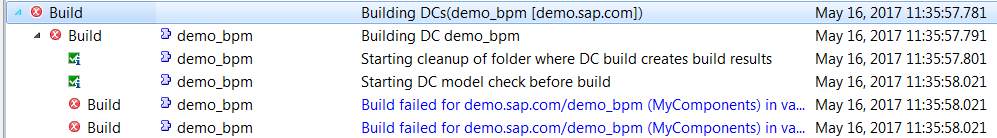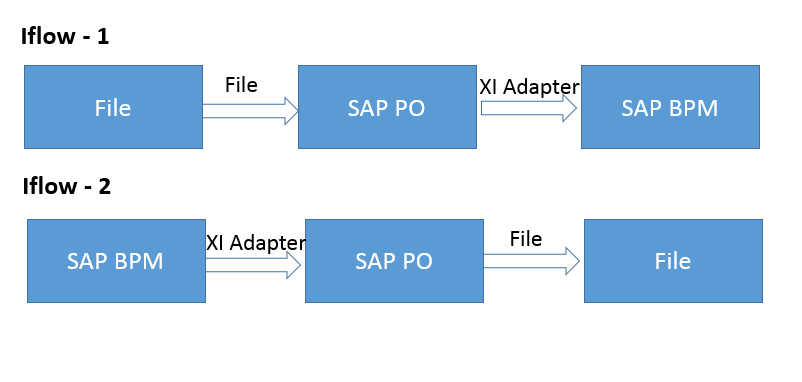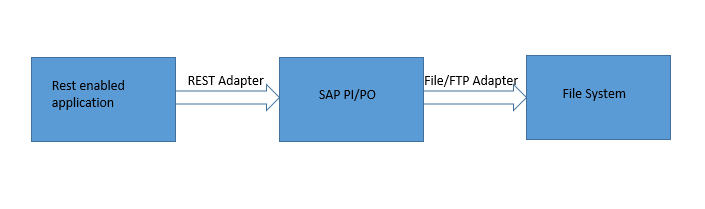After the upgrade of my IPhone 7 ,I started getting this weird issue of notification and clock not appearing on lock screen.
if you search around different forum people are advising below workarounds
- Restart the phone.
- change the view settings.
- reset iphone
For me all of these workaround are really annoying. I don’t want to keep restarting my phone.
so I found a better workaround which really helped me and I am sure will help you guys as well.
Issue seems to be if we don’t delete/clear the notification from lock screen and if it keeps growing this is causing clock and notification not appearing on lock screen.
Steps to follow
Clear the notification after read or clear once a day and this issue will not come.
Definitely its a bug in iOS which I am sure apple will be working and fixing it,but till than use my work around of clearing notification and Clock on screen will not disappear.