This blog will provide a step-by-step guide on how to create SOAP to Mail Scenario in SAP CPI (Cloud Platform Integration).
The scenario will not have any mapping but will help in understanding the configuration steps.
Here is an iflow
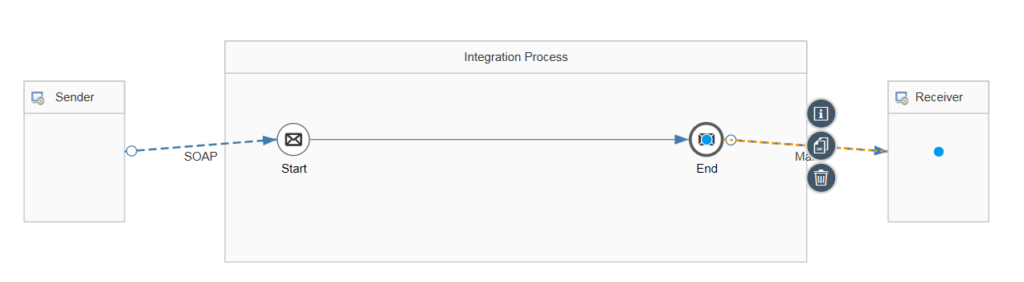
This blog will provide a step-by-step guide on how to create SOAP to Mail Scenario in SAP CPI (Cloud Platform Integration).
The scenario will not have any mapping but will help in understanding the configuration steps.
Here is an iflow
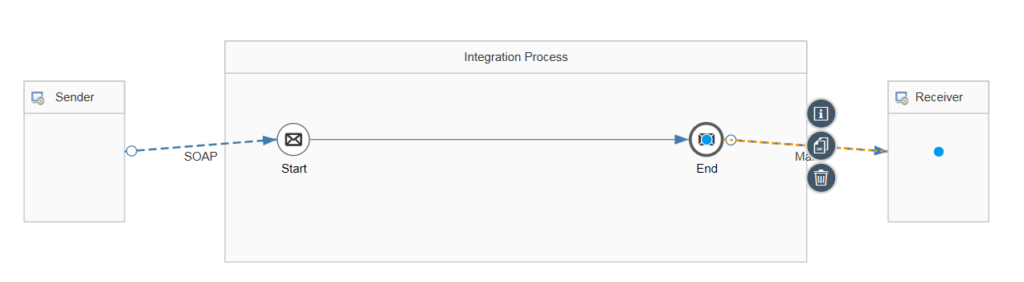
This blog will explain the concept of data store in SAP CPI (Cloud Platform Integration).
Data Store is a collection of operations to allow you to store and retrieve messages into/from the database. You can use these operations to store, retrieve or delete entries from the data store.
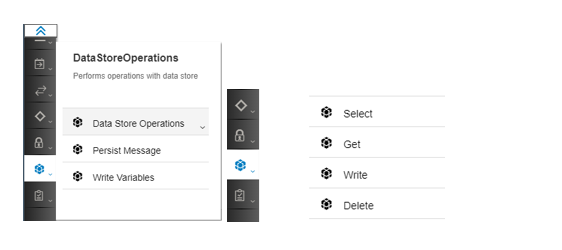
This blog will explain how to use Splitter in SAP CPI.
A Splitter step allows you to break the message into smaller parts, which can be processed independently.
Cloud Platform Integration has 4 types of Splitters:
This blog will explain Aggregator in SAP CPI ( Cloud Platform Integration) and how it can be used in iflows.
An Aggregator is a process step used for collecting messages until a condition is met.

It can collect messages across many executions of an integration flow, not only one. If the integration flow receives 5 messages, all the messages are collected by the same instance of the Aggregator.
The Aggregator collects the messages in a data store and you can only aggregate XML messages.
This blog will explain how to handle XML to JSON conversion in REST adapter. Here we will cover enhanced REST adapter settings to handle array – repeated segments.
REST adapter uses 3rd party Jettison library for JSON processing tasks. It is used for conversion of XML to JSON & vice-versa and sometime it does not correlate or take into consideration payload field properties as defined in a corresponding message type, but has its own optimization and type derivation mechanisms that are based on nature of the value of a processed XML document’s element rather than XSD schema of a processed message.
As a result, sometime conversion are not correct especially in case of XML element as an array.
JDBC scenario’s in SAP PI are most common and in this blog, we will talk about how to configure Sender and Receiver JDBC Adapter in SAP PI.
The JDBC adapter enables you to connect database systems to the Integration Server. The adapter converts database content to XML messages and vice-versa.
You can read database content with any SQL statement and even stored procedures.
This blog will provide step by step guide on SAP Ariba Integration using SAP PI 7.5. In this case Ariba is on cloud so it will be integrated with on premises SAP ERP system.
SAP Ariba can be integrated through the following methods
In this blog we will cover Web service based integration of Ariba Cloud using SAP PI 7.5 (Single Stack). The Web services is provide for real-time integration of the Ariba Procurement Solution with SAP ERP using SAP Process Integration.
 Dropbox has been a preferred file sharing solution for a long time now. With a lot of companies, organizations and individuals looking for cloud-based solutions for file sharing; Dropbox did manage to hit it off with a large share of users. Dropbox now introduces the Dropbox Paper with collaborative features. Up until now, Office 365 and Google Apps held the collaborative market share but will Dropbox Paper add to the user’s benefits? Let’s find out!
Dropbox has been a preferred file sharing solution for a long time now. With a lot of companies, organizations and individuals looking for cloud-based solutions for file sharing; Dropbox did manage to hit it off with a large share of users. Dropbox now introduces the Dropbox Paper with collaborative features. Up until now, Office 365 and Google Apps held the collaborative market share but will Dropbox Paper add to the user’s benefits? Let’s find out!
Dropbox Paper Review
This article will provide steps on how to enable sync scenario response payload in SAP PI. By default, synchronous scenario logging and staging is disabled to avoid consumption of resources.
But in case of errors in response mapping and for debugging we might need to understand data coming in response messages.
Two options are available to enable sync scenario response payload
A lot of time working on the synchronous scenario we see timeout exceeded error in sap pi.
Usually, to overcome this error we need to set the Java parameter in NWA but after SAP PI 7.31 we have the option of setting timeout parameter on the channel itself. This remains specific to that interface which has more advantages of not touching timeout parameter in global settings which affects all interfaces. It is very simple now to set the parameter in adapter module if we get synchronous timeout exceeded error in sap pi.