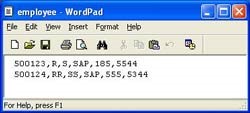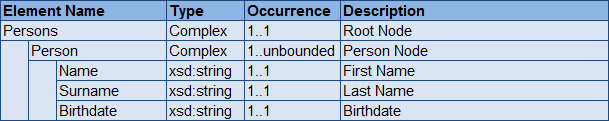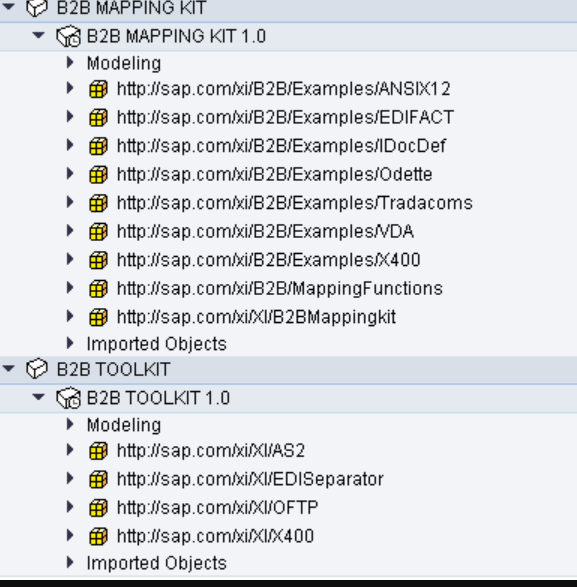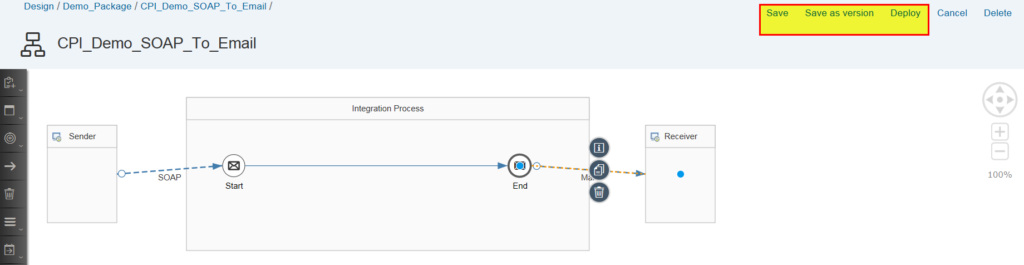This blog will explain how to configure dynamic file name in SAP CPI. This can be used for the sap cpi FTP/SFTP receiver adapter.
Refer to the blog to learn about basic SFTP adapter configuration in SAP CPI.
We are all aware of how Dynamic Configuration works in SAP PI. This blog post will show how to achieve dynamic configuration in receiver SFTP adapter in SAP Integration Suite (aka CPI).
Let’s take a look at a simple requirement: set the target filename dynamically based on a key field in the incoming message.